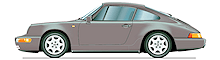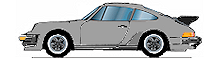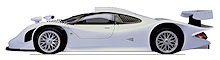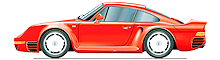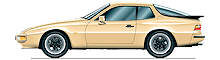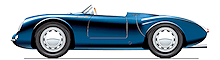Following the advice of Rialas, I have purchased a Blackberry Music Gateway and aim to connect it to my Becker Grand Prix.
Although the GP allows for bluetooth directly from my phone, this is restricted to phone calls only, and I would like to enable music streaming from my iPhone to the GP, rather than have to always plug it into the Becker Remote Kit / cable which lives in the glove box.
Here's what i've bought - it's Version 2 of the Music Gateway:

Worth noting how tiny the thing is:

The Music Gateway needs to be connected via an Audio cable jack (I can use either the 3.5mm to RCA cable or 3.5mm audio cable provided) and is powered by a micro USB port. I have purchased the following cable but just noticed it is a mini USB, not micro USB, so have now ordered a female mini USB to male micro USB adaptor:

This cable is 12V in and converts to 5V powering the mini USB.
The Music Gateway needs to be mounted somewhere within reach, as to pair a bluetooth device it is necessary to touch the button on the top.
I have decided to mount it under the dashboard, at the bottom edge, just to the left of the cigarette lighter. I'll use some adhesive velcro for the task.
So when the mini to micro USB adapter arrives, I will be ready to go.
My question is - what is the best way to connect this to the Becker Grand Prix ? If I understand Riales' previous postings, I will be able to connect my iPhone to the GP directly for phone calls, whilst simultaneously streaming sat nav instructions and music from the iPhone to Music Gateway.
Does anyone know what I can expect to see when I remove the Becker GP ? I would prefer to avoid surprises and have all the bits I need to hand when I do this.
Mainly, I am not sure how to connect the RCA's or 3.5mm jack. My GP is currently connected to the Nokia DSP so it may be that any RCA's are already taken up on the back of the GP to drive this ?
Any tips greatly appreciated !
Although the GP allows for bluetooth directly from my phone, this is restricted to phone calls only, and I would like to enable music streaming from my iPhone to the GP, rather than have to always plug it into the Becker Remote Kit / cable which lives in the glove box.
Here's what i've bought - it's Version 2 of the Music Gateway:

Worth noting how tiny the thing is:

The Music Gateway needs to be connected via an Audio cable jack (I can use either the 3.5mm to RCA cable or 3.5mm audio cable provided) and is powered by a micro USB port. I have purchased the following cable but just noticed it is a mini USB, not micro USB, so have now ordered a female mini USB to male micro USB adaptor:

This cable is 12V in and converts to 5V powering the mini USB.
The Music Gateway needs to be mounted somewhere within reach, as to pair a bluetooth device it is necessary to touch the button on the top.
I have decided to mount it under the dashboard, at the bottom edge, just to the left of the cigarette lighter. I'll use some adhesive velcro for the task.
So when the mini to micro USB adapter arrives, I will be ready to go.
My question is - what is the best way to connect this to the Becker Grand Prix ? If I understand Riales' previous postings, I will be able to connect my iPhone to the GP directly for phone calls, whilst simultaneously streaming sat nav instructions and music from the iPhone to Music Gateway.
Does anyone know what I can expect to see when I remove the Becker GP ? I would prefer to avoid surprises and have all the bits I need to hand when I do this.
Mainly, I am not sure how to connect the RCA's or 3.5mm jack. My GP is currently connected to the Nokia DSP so it may be that any RCA's are already taken up on the back of the GP to drive this ?
Any tips greatly appreciated !