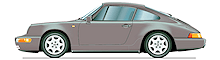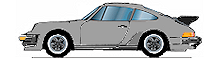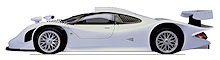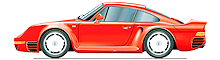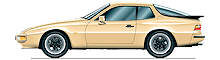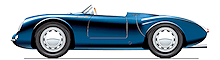I just installed a Pioneer SPH-DA360DAB with integration into the factory Bose system. Also wired in a hidden wireless charging coil under the cubby hole above the AC control panel. It was all a bit of a faff but worth it!
I am having an issue with the dimming function though. I initially wired the illumination wire to the blue/grey on the cigarette lighter but when I turn the lights on the headunit jumps between Day and Night illumination really quickly continuously. I then wired to the blue/grey wire of the central locking button but when the lights are off the headunit dims the display and goes to Night illumination mode and when the lights are on, the display brightens and goes to Day illumination mode. I tried connecting to the blue/grey wire on rear heated screen button and the same thing happened. For now I've turned lighting detect off.
Has anyone else experienced anything similar or know of a way to fix it? Is the only way to wire it to the light switch?
For anyone interested, this is what I used for the wireless charger:
https://www.ebay.co.uk/itm/394081470245
https://www.ebay.co.uk/itm/384819436790
I am having an issue with the dimming function though. I initially wired the illumination wire to the blue/grey on the cigarette lighter but when I turn the lights on the headunit jumps between Day and Night illumination really quickly continuously. I then wired to the blue/grey wire of the central locking button but when the lights are off the headunit dims the display and goes to Night illumination mode and when the lights are on, the display brightens and goes to Day illumination mode. I tried connecting to the blue/grey wire on rear heated screen button and the same thing happened. For now I've turned lighting detect off.
Has anyone else experienced anything similar or know of a way to fix it? Is the only way to wire it to the light switch?
For anyone interested, this is what I used for the wireless charger:
https://www.ebay.co.uk/itm/394081470245
https://www.ebay.co.uk/itm/384819436790