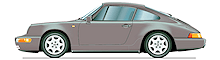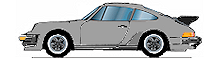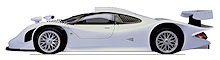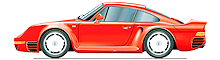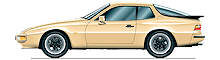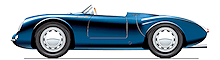Robert SausageTrousers
Nurburgring
- Joined
- 2 Apr 2018
- Messages
- 445
Any time I click on a link to a site from this one, i.e if someone links to a car on Autotrader or whatever, I get sent to this 'Viglink' site as opposed to the one I'm supposed to be heading to - https://www.viglink.com/shop/merchants.
I've never had this on any other site, it's just this forum that I have the issue with, I'm assuming from the fact that other members are discussing the content of the sites being linked to on here that this isn't an issue for everyone, but I wondered if there's anyone else having this issue?
I'm using a macbook with the latest version of Chrome, with adblock.
I've never had this on any other site, it's just this forum that I have the issue with, I'm assuming from the fact that other members are discussing the content of the sites being linked to on here that this isn't an issue for everyone, but I wondered if there's anyone else having this issue?
I'm using a macbook with the latest version of Chrome, with adblock.