Porsche 911 UK Enthusiasts Online Community Discussion Forum GB
Welcome to the @Porsche911UK website. Register a free account today to become a member! Sign up is quick and easy, then you can view, participate in topics and posts across the site that covers all things Porsche.
Already registered and looking to recovery your account, select 'login in' and then the 'forget your password' option.
You are using an out of date browser. It may not display this or other websites correctly.
You should upgrade or use an alternative browser.
You should upgrade or use an alternative browser.
Anyone else have an 'autowatch' alarm?
- Thread starter gunner
- Start date
Les Richards
Nurburgring
- Joined
- 9 Apr 2009
- Messages
- 478
My 993 has an Autowatch alarm and the fob looks exactly like yours.
Came with the car but no instructions, not that it's difficult to operate!
No idea when it was fitted nor the type. Markings on mine appear to be the same as yours.
I did manage to get a User Guide for a 160Rli but have no idea if it is for my system. Appears to have many functions but not sure if applicable to my car. I just press the button until it either locks or unlocks...
Can be a bit of a faff if you don't start the car fairly soon after entry otherwise you have to sit in it while the hazards flash and the beep beeps. A bit embarrassing at times.
Came with the car but no instructions, not that it's difficult to operate!
No idea when it was fitted nor the type. Markings on mine appear to be the same as yours.
I did manage to get a User Guide for a 160Rli but have no idea if it is for my system. Appears to have many functions but not sure if applicable to my car. I just press the button until it either locks or unlocks...
Can be a bit of a faff if you don't start the car fairly soon after entry otherwise you have to sit in it while the hazards flash and the beep beeps. A bit embarrassing at times.
Same here, only worked out it was Autowatch by googling the serial number on the fob.
Top tip - if you haven't started it straight away and the immobiliser kicks back in just press the the fob button while the ignition key is turned (no lights or beeps), turn it back to zero and then start as normal. Took me ages to spot this...
Top tip - if you haven't started it straight away and the immobiliser kicks back in just press the the fob button while the ignition key is turned (no lights or beeps), turn it back to zero and then start as normal. Took me ages to spot this...
gunner said:Top tip - if you haven't started it straight away and the immobiliser kicks back in just press the the fob button while the ignition key is turned (no lights or beeps), turn it back to zero and then start as normal. Took me ages to spot this...
You should also have a 'lock' on the dash that if you put an electronic 'key' into that will do the same as blipping the fob. Two sets of terminals that match and only go one way. Will post pic later.
stevewak said:You should also have a 'lock' on the dash that if you put an electronic 'key' into that will do the same as blipping the fob. Two sets of terminals that match and only go one way. Will post pic later.
I have a lock but no key. Had assumed it was from a previous alarm actually.
Here you go. It was Tunbridge Wells, must be a Paragon fit. I probably have the invoice somewhere. Road Radio http://www.roadradio.com/
Attachments
Les Richards
Nurburgring
- Joined
- 9 Apr 2009
- Messages
- 478
Autowatch Alarm
Have nothing like the lock on my car; presumably different types or age of alarm?
Just have the fob with mine.
Have nothing like the lock on my car; presumably different types or age of alarm?
Just have the fob with mine.
Re: Autowatch Alarm
Just looked through the bills - sadly, nothing for the alarm.
Les Richards said:Have nothing like the lock on my car; presumably different types or age of alarm?
Just have the fob with mine.
Just looked through the bills - sadly, nothing for the alarm.
Another 993 with an Autowatch here.
I managed to get a manual for it too. I also coded it so it doesn't beep as you unlock/lock - this was after I was in the daily one day and heard my alarm, only to turn around and see it was fitted to a very old transit van!
I too have the additional lock/button inside, but no key. So it just does the same as when the 30 seconds is up and you have to turn the ignition key and hit the fob button?
Funny you should mention Paragon, I bought it in 2008 from Kim (Kimbo) and I know he bought it in 2006 from Paragon, though the certificate of installation states 2000, so perhaps it was a Paragon car previously :?:
I managed to get a manual for it too. I also coded it so it doesn't beep as you unlock/lock - this was after I was in the daily one day and heard my alarm, only to turn around and see it was fitted to a very old transit van!
I too have the additional lock/button inside, but no key. So it just does the same as when the 30 seconds is up and you have to turn the ignition key and hit the fob button?
Funny you should mention Paragon, I bought it in 2008 from Kim (Kimbo) and I know he bought it in 2006 from Paragon, though the certificate of installation states 2000, so perhaps it was a Paragon car previously :?:
MilSub
Spa-Francorchamps
- Joined
- 10 Jun 2014
- Messages
- 335
Another Autowatch alarm user.
Already fitted when I bought the car - came with full user manual/documentation including wiring install diagram and a list of false trigger codes.
http://dragoncaraudio.co.uk/cat-1-alarm-for-car.html
My fobs are the ones shown on the link above, not the peanut style.
Already fitted when I bought the car - came with full user manual/documentation including wiring install diagram and a list of false trigger codes.
http://dragoncaraudio.co.uk/cat-1-alarm-for-car.html
My fobs are the ones shown on the link above, not the peanut style.
MilSub
Spa-Francorchamps
- Joined
- 10 Jun 2014
- Messages
- 335
I hadn't until I saw this thread :grin:
Found some Autowatch touchkey fobs available here
http://abacuscaralarms.co.uk/alarmshop/index.php?act=viewCat&catId=27&order=az
Hadn't realised that there are so many different types of Autowatch remotes
http://www.abacuscaralarms.co.uk/remote_fobs/autowatch.html
Found some Autowatch touchkey fobs available here
http://abacuscaralarms.co.uk/alarmshop/index.php?act=viewCat&catId=27&order=az
Hadn't realised that there are so many different types of Autowatch remotes
http://www.abacuscaralarms.co.uk/remote_fobs/autowatch.html
acme said:Interesting as I have two types of fob, the peanut style and another different type to the ones above!
Has anyone tried getting another or spare of the key fob you touch the internal key thing?
Cheers
My car came with two sets of keys each with a different fob. One of the 'peanut' ones above and one 'coffin' shaped one.
Replaced both remote fob cases and batteries with new ones from Abacus last week. Good as new. Didn't bother with the contact 'key'.
Similar threads
New Threads
-
964 been sat for 7 years, what to do (to get it running)
- Started by DomT177
- Replies: 0
-
911uk Porsche Evening @ Fairmile Pub, Cobham, Surrey 2024 - 3rd Wed 6pm (Apr to Sept)
- Started by 911UK
- Replies: 0
-
Help regarding VTS Vodafone (Cobra) Tracker on 997.2GT3RS
- Started by Nethermill
- Replies: 4
-
An ode to the 996 c2022, aircooled evangelists find a safe space
- Started by Thunderace
- Replies: 5
-
-
-
For Sale Ed Guard Seat Bolster protectors
- Started by Darbo
- Replies: 0
Porsche Model Range
Porsche 911
Porsche 992: 2018- Porsche 991: 2011-2019
Porsche 991: 2011-2019
 Porsche 997: 2004-2012
Porsche 997: 2004-2012
 Porsche 996: 1997-2005
Porsche 996: 1997-2005
 Porsche 993: 1993-1998
Porsche 993: 1993-1998
 Porsche 964: 1989-1993
Porsche 964: 1989-1993
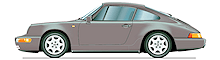 Porsche Carrera 3.2: 1983-1989
Porsche Carrera 3.2: 1983-1989
 Porsche Carrera SC: 1977-1983
Porsche Carrera SC: 1977-1983
 Porsche 930 Turbo: 1975-1989
Porsche 930 Turbo: 1975-1989
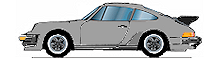 Porsche Early 911: 1964-1977
Porsche Early 911: 1964-1977

Porsche Hypercars
Porsche 918 Spyder Porsche Carrera GT
Porsche Carrera GT
 Porsche GT1
Porsche GT1
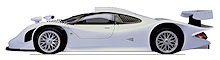 Porsche 959
Porsche 959
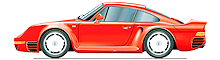
Other Current Porsche Model
Porsche Taycan : (2019-0%) Porsche Macan : 2013-
Porsche Macan : 2013-
 Porsche Panamera : 2009-
Porsche Panamera : 2009-
 Porsche Cayman: 2005-
Porsche Cayman: 2005-
 Porsche Cayenne: 2003-
Porsche Cayenne: 2003-
 Porsche Boxster: 1997-
Porsche Boxster: 1997-

Porsche Legacy Models
Porsche 928 Porsche 968
Porsche 968
 Porsche 944
Porsche 944
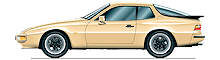 Porsche 924
Porsche 924
 Porsche 914
Porsche 914
 Porsche 912
Porsche 912
 Porsche 904
Porsche 904
 Porsche 550
Porsche 550
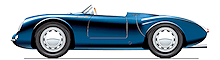 Porsche 356 Speedster
Porsche 356 Speedster
 Porsche 356
Porsche 356









