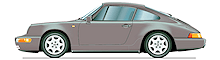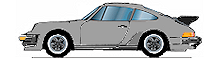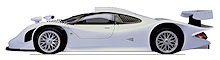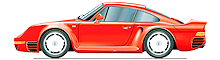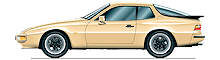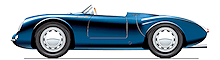Hi Guys
Been researching from a number of on-line sources as to the best way to update the Firmware and maps on my PCM 2 (MY 2005 -- 997.1)
SW Version 1.0
Unit: PCM
Target: 04202JD1/3004
System Software
Target: 04113AD1/1104 ---------Which I assume is an (A)
Amplifier -------Bose
Target: 00017500/3504
Navigation System
Target: /
Actual: 00174156/2704
Entered: Yes
Found: Yes
CD Changer
Target: C38/3003
Actual: C38/2702 --------- Have a Denison BT Fitted ? (Variance)
*I haven't included actuals unless there is a variance.
Now I have also read that if the Menu doesn't show the update button then the PCM has been locked and will require Porsche to do the install.
Can anyone confirm that this is indeed correct, I would really like to update the unit as I think that this may be causing issues with my Denison BTs.
Any pointers would be greatly appreciated
Thanks
:thumbs:
Been researching from a number of on-line sources as to the best way to update the Firmware and maps on my PCM 2 (MY 2005 -- 997.1)
SW Version 1.0
Unit: PCM
Target: 04202JD1/3004
System Software
Target: 04113AD1/1104 ---------Which I assume is an (A)
Amplifier -------Bose
Target: 00017500/3504
Navigation System
Target: /
Actual: 00174156/2704
Entered: Yes
Found: Yes
CD Changer
Target: C38/3003
Actual: C38/2702 --------- Have a Denison BT Fitted ? (Variance)
*I haven't included actuals unless there is a variance.
Now I have also read that if the Menu doesn't show the update button then the PCM has been locked and will require Porsche to do the install.
Can anyone confirm that this is indeed correct, I would really like to update the unit as I think that this may be causing issues with my Denison BTs.
Any pointers would be greatly appreciated
Thanks
:thumbs: