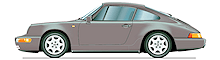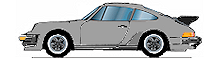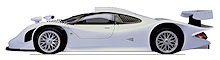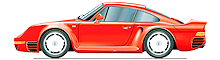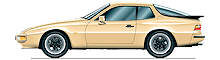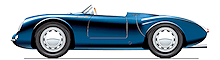So I took my dashboard apart this weekend to inspect the existing lights and work out what sizes they are, ready for purchasing LEDs and here's a few photos and links for anyone else doing this:
1. Remove the dashboard and dials
Two good videos on doing this
here and
here - I left my hazard light wiring connected and just rotated the unit to get the dash dials out - you need a Torque 20 screw driver - just in case you have to replay the video a few times to decipher that bit!
2. To get to the inner light bulbs
You have to separate the back from the middle and front of the dial unit - which seems impossible until you stumble across the diagram below like I did
Basically you unplug the connectors inside the unit, by using a screw driver from
outside the unit and then the back lifts off
3. Light bulbs
Once apart you can see there are 3 different types of bulb
Lower lights (seat belt etc.) = Black = Osram 12V 1.2w
Outside lights and most inner (behind LCDs etc.) = Yellow = Osram 12V 1.5w
Inner lights (dial illumination) = Green = OS 12V w3w E1 2GM w7k
The green ones are basically w3w bulbs in a holder, so you can pull them out and replace them with any w3w bulb or LED bulbs if you can find them - Halfords didn't have any LED ones so I bought normal ones temporarily = 504w3w
The 1.2w and 1.5w ones are a hard wired unit, with the bulb connecting directly to the little 'legs' that connect to the dash motherboard contacts
Interestingly Halford had these ones - 509T - which are direct replacements for the black 1.2w ones and work just fine - you can also use them for the yellow 1.5w they just won't be quite as bright
Dashboard now all bright again and off to find LED replacements for the above!
Alex