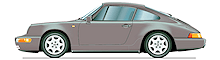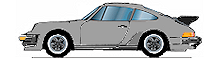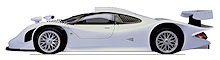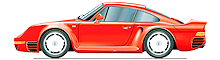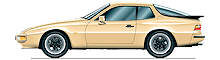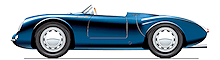Really getting on my
 now!!!
now!!!
Wife and I have just got new iPhone 5S's. We also have an ipad.
At the moment, this never happened before, she is receiving all of my iMessages.
And when she sends me a message from her phone, I get it on my phone as me. So I get a message sent from her phone, under my name from my own number.
And if I reply, the message comes back to me again in the same message chain!

Yet, if I send her a message to her number, under her name, she will also get this separately. But I do not.
I am sure there is a setting to turn this off but where/what is it? This never happened before when we had 2 iPhone 4S's and the iPad.
My email address is the iCloud address.
This is doing my nut!!!!!!!!!

Wife and I have just got new iPhone 5S's. We also have an ipad.
At the moment, this never happened before, she is receiving all of my iMessages.
And when she sends me a message from her phone, I get it on my phone as me. So I get a message sent from her phone, under my name from my own number.
And if I reply, the message comes back to me again in the same message chain!
Yet, if I send her a message to her number, under her name, she will also get this separately. But I do not.
I am sure there is a setting to turn this off but where/what is it? This never happened before when we had 2 iPhone 4S's and the iPad.
My email address is the iCloud address.
This is doing my nut!!!!!!!!!