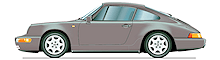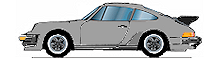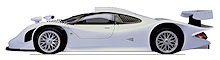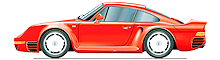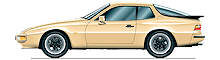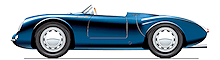I'll post what i know on this as i've been asked a lot even to the point of a phone call at work today on how to fix this issue ..
997 G1 / cayman / Boxster 987 .
Date is fine until a flat or disconnected battery .. it then reverts to 1/3 2000 , 1/7/2000 .. or similar .. it's always year 2000 through which predates the model .
There has been a GPS rollover recently .. i have no idea if the systems in Porsche use this but it does seem a coincidence ..
https://www.orolia.com/resources/blog/lisa-perdue/2017/gps-2019-week-rollover-what-you-need-know
Basically , if older than 10 years the unit might have issues .
Options to fix it ..
Almanac options ..
1 / Car outside , ignition on but not running , pcm turned on .. leave the car for 20 mins .. you'll probably need a jump pack as it will drain the battery a bit .
2 / Just drive the car as normal in the hope it will reset .. the car will pick up satellites and in theory reset ..
Does the above work .. not normally ... never has for me anyways .
If you update the PCM nav software to version 3.2 or above you lose the date display from the main screen .. this seems to be on purpose .. IMHO Porsche don't have a fix so they just remove it so its not seen anymore .. it can still be found via Pcm and set options .
What i have found ..
Piwis .. you can set the date .. ok good .. on exiting with the tester it resets the pcm and the date resets to year 2000 again .
This happens every time .. so pointless .. yeah but .. if the car can't see any satellites it actually accepts the date .. indoors or a large lump of metal over the gps antenna .. n/s/f bulkhead , you need to select nav and status to make sure it can't see any satellites .
I had several attempts at this until it worked .
Excellent i thought .. car outside , all good , turned off turned back on and still all good .. locked the car , unlocked .. date reset to year 2000 ..
Getting annoyed at this point i can tell you .
So i've established if the car is locked outside , when unlocked it looks for satellites and screws up .
Simples .. don't lock it .
The answer in the only case it actually worked was to not lock the car .. the owner drove it home , he never locks the car so put it in his garage unlocked ...
He used the car now and then but never locked it ..
we saw the car after 3 weeks i think , a separate nav issue which i had to install the nav discs for and low and behold i could lock the car outside and it retained the date.
I have no idea why .
Downside .. i installed the nav update and it went wrong again .
This in short is an awful lot of hours messing around .. lets just say in lost hours it cost us a fortune but there does seem to be a fix if you have a tester that can code the date and can leave it unlocked for several weeks .
well .. i think so as this is the only time i've attempted this amount of work just to get a date in a PCM ...
We are talking about a date here .. i kinda understand Ocd .. but this is a date on a radio that's well past its sell by date and a nav system thats pointless ... Sorry .
I can say .. i've seen 2 cars this week with the year 2000 in the PCM .. so its common as muck .. perhaps the above link is correct .
997 G1 / cayman / Boxster 987 .
Date is fine until a flat or disconnected battery .. it then reverts to 1/3 2000 , 1/7/2000 .. or similar .. it's always year 2000 through which predates the model .
There has been a GPS rollover recently .. i have no idea if the systems in Porsche use this but it does seem a coincidence ..
https://www.orolia.com/resources/blog/lisa-perdue/2017/gps-2019-week-rollover-what-you-need-know
Basically , if older than 10 years the unit might have issues .
Options to fix it ..
Almanac options ..
1 / Car outside , ignition on but not running , pcm turned on .. leave the car for 20 mins .. you'll probably need a jump pack as it will drain the battery a bit .
2 / Just drive the car as normal in the hope it will reset .. the car will pick up satellites and in theory reset ..
Does the above work .. not normally ... never has for me anyways .
If you update the PCM nav software to version 3.2 or above you lose the date display from the main screen .. this seems to be on purpose .. IMHO Porsche don't have a fix so they just remove it so its not seen anymore .. it can still be found via Pcm and set options .
What i have found ..
Piwis .. you can set the date .. ok good .. on exiting with the tester it resets the pcm and the date resets to year 2000 again .
This happens every time .. so pointless .. yeah but .. if the car can't see any satellites it actually accepts the date .. indoors or a large lump of metal over the gps antenna .. n/s/f bulkhead , you need to select nav and status to make sure it can't see any satellites .
I had several attempts at this until it worked .
Excellent i thought .. car outside , all good , turned off turned back on and still all good .. locked the car , unlocked .. date reset to year 2000 ..
Getting annoyed at this point i can tell you .
So i've established if the car is locked outside , when unlocked it looks for satellites and screws up .
Simples .. don't lock it .
The answer in the only case it actually worked was to not lock the car .. the owner drove it home , he never locks the car so put it in his garage unlocked ...
He used the car now and then but never locked it ..
we saw the car after 3 weeks i think , a separate nav issue which i had to install the nav discs for and low and behold i could lock the car outside and it retained the date.
I have no idea why .
Downside .. i installed the nav update and it went wrong again .
This in short is an awful lot of hours messing around .. lets just say in lost hours it cost us a fortune but there does seem to be a fix if you have a tester that can code the date and can leave it unlocked for several weeks .
well .. i think so as this is the only time i've attempted this amount of work just to get a date in a PCM ...
We are talking about a date here .. i kinda understand Ocd .. but this is a date on a radio that's well past its sell by date and a nav system thats pointless ... Sorry .
I can say .. i've seen 2 cars this week with the year 2000 in the PCM .. so its common as muck .. perhaps the above link is correct .