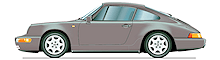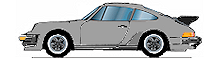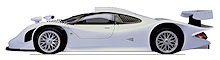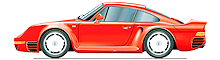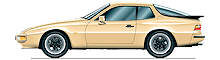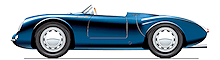silvermilnec
Albert Park
- Joined
- 20 Feb 2012
- Messages
- 1,512
cheers phil, mine are past lion king lol I do th same I can't stand shuffle I like to listen to full albums warts and all ðŸ‘ðŸ‘Phil 997 said:Hi Chris, :floor:make me sound like confucius I know I am old but not that old :floor: not sure what James has done , and he may not be using the Y connector that you just brought and maybe trying to run it of the single lead like you had . but I can assure you mine displays tracks , can jump forward or back tracks on the album your listening to. stays charged up/ recharges. remembers where it was last unless you have been playing music on the phone while out of the car . to change tracks you can scroll through the library but I actually find it quicker to go into spotify on the phone find the album I want and start it playing that way . it probably does a lot more but I tend to play an album right through and then select another album I might skip the odd naff track but thats about all . :thumb: :thumb:
but dont let the kids get hold of it as its just not very cool window down shades on hair slicked playing bloody lion king at full volume :grin: :grin: