Porsche 911 UK Enthusiasts Online Community Discussion Forum GB
Welcome to the @Porsche911UK website. Register a free account today to become a member! Sign up is quick and easy, then you can view, participate in topics and posts across the site that covers all things Porsche.
Already registered and looking to recovery your account, select 'login in' and then the 'forget your password' option.
You are using an out of date browser. It may not display this or other websites correctly.
You should upgrade or use an alternative browser.
You should upgrade or use an alternative browser.
Adding photos
- Thread starter Rik b
- Start date
T8
Super Moderator
- Joined
- 29 Jun 2010
- Messages
- 21,396
Slippydiff
Imola
- Joined
- 22 Nov 2007
- Messages
- 872
Upload the image to a an image hosting site such as Imgur :
https://imgur.com/
Press the New Post tab. Press the Choose photo/video tab. Find the image you wish to upload and press the open tab.
The image will take a couple of seconds to upload. When it's completed, a green tap will appear saying "Upload completed".
Hover your cursor over the image and in the top right hand corner a small black box with three dots in it will appear. Hover the the cursor over this and it will bring up a Get share links tab.
Click on this tab and then copy the BBCode (forums) link and paste it into your PM.
Even if it doesn't appear as in image in the PM (it should) the recipient will be able to paste it into their web browser and view it full size on the Imgur site.
https://imgur.com/
Press the New Post tab. Press the Choose photo/video tab. Find the image you wish to upload and press the open tab.
The image will take a couple of seconds to upload. When it's completed, a green tap will appear saying "Upload completed".
Hover your cursor over the image and in the top right hand corner a small black box with three dots in it will appear. Hover the the cursor over this and it will bring up a Get share links tab.
Click on this tab and then copy the BBCode (forums) link and paste it into your PM.
Even if it doesn't appear as in image in the PM (it should) the recipient will be able to paste it into their web browser and view it full size on the Imgur site.
spongebob squarepants
Yas Marina
- Joined
- 20 Dec 2009
- Messages
- 8,959
Robertb said:I've found the postimage site easy to use, just upload your pic and copy/paste the 'hotlink for forums' link.
Yes this! Postimage is king and it couldnt be any easier
SaintsPaul
Nurburgring
- Joined
- 17 Nov 2012
- Messages
- 383
I am not great at this computer lark. Is it possible to add a photo to a post from post image via your smart phone ?
I have had a look but it is not obvious to me. Thanks in advance.
I have had a look but it is not obvious to me. Thanks in advance.
spongebob squarepants
Yas Marina
- Joined
- 20 Dec 2009
- Messages
- 8,959
FZP said:SP
You can, but the image file sizewill be too big for this platform. I use an app called Photo and Picture Resizer to reduce the file size. Then I can post the reduced file size images from my phone.
FYI Samsung S7
Eh? Just do exactly the same on any device or laptop, as below from an I phone SE :thumb: doing this
'I've found the postimage site easy to use, just upload your pic and copy/paste the 'hotlink for forums' link."

FZP
Zandvoort
- Joined
- 18 Jan 2015
- Messages
- 5,880
St Pierre not Spongebob :hand:spongebob squarepants said:FZP said:SP
You can, but the image file sizewill be too big for this platform. I use an app called Photo and Picture Resizer to reduce the file size. Then I can post the reduced file size images from my phone.
FYI Samsung S7
Eh? Just do exactly the same on any device or laptop, as below from an I phone SE :thumb: doing this
'I've found the postimage site easy to use, just upload your pic and copy/paste the 'hotlink for forums' link."

As far as I am aware there is no way to add an image to a PM, as requested by the OP. All you can do is add a link to a hosting site. However eventually we will fall foul to the same issue that happened when photobucket changed its rules/payment model.
Similar threads
- Replies
- 2
- Views
- 231
- Replies
- 0
- Views
- 989
- Replies
- 4
- Views
- 665
Latest posts
-
-
-
-
-
-
-
-
996 Gaz Gold Coilovers + Compbrake Topmounts
- Latest: Sundayjumper
-
-
-
-
New Threads
-
-
-
Wanted 996.1/986 Boxster Indicator Bulb holder
- Started by NotoriousREV
- Replies: 0
-
-
-
-
Porsche Model Range
Porsche 911
Porsche 992: 2018- Porsche 991: 2011-2019
Porsche 991: 2011-2019
 Porsche 997: 2004-2012
Porsche 997: 2004-2012
 Porsche 996: 1997-2005
Porsche 996: 1997-2005
 Porsche 993: 1993-1998
Porsche 993: 1993-1998
 Porsche 964: 1989-1993
Porsche 964: 1989-1993
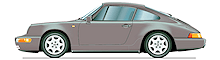 Porsche Carrera 3.2: 1983-1989
Porsche Carrera 3.2: 1983-1989
 Porsche Carrera SC: 1977-1983
Porsche Carrera SC: 1977-1983
 Porsche 930 Turbo: 1975-1989
Porsche 930 Turbo: 1975-1989
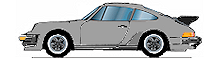 Porsche Early 911: 1964-1977
Porsche Early 911: 1964-1977

Porsche Hypercars
Porsche 918 Spyder Porsche Carrera GT
Porsche Carrera GT
 Porsche GT1
Porsche GT1
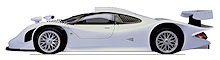 Porsche 959
Porsche 959
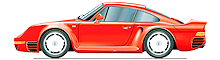
Other Current Porsche Model
Porsche Taycan : (2019-0%) Porsche Macan : 2013-
Porsche Macan : 2013-
 Porsche Panamera : 2009-
Porsche Panamera : 2009-
 Porsche Cayman: 2005-
Porsche Cayman: 2005-
 Porsche Cayenne: 2003-
Porsche Cayenne: 2003-
 Porsche Boxster: 1997-
Porsche Boxster: 1997-

Porsche Legacy Models
Porsche 928 Porsche 968
Porsche 968
 Porsche 944
Porsche 944
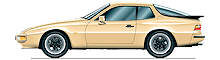 Porsche 924
Porsche 924
 Porsche 914
Porsche 914
 Porsche 912
Porsche 912
 Porsche 904
Porsche 904
 Porsche 550
Porsche 550
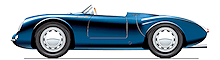 Porsche 356 Speedster
Porsche 356 Speedster
 Porsche 356
Porsche 356





